Did you know you can modify the Zillow Zestimate for your home?
you know you can modify the Zillow Zestimate for your home?
Zillow’s Zestimates are a property estimation tool. They’re built into almost every listing on Zillow, benefiting both buyers and sellers. Though realtors and real estate professionals question the accuracy of the Zestimate, the estimation is a starting point for determining a home’s worth according to Zillow’s chief economist Stan Humphries. See our related post on the accruacy of Zillow Zestimates.
Zestimates tell you something. They’re the basis for determining a home’s worth, but they’re not as accurate as looking at true comparable sales because they don’t make adjustments for differences between properties. Zestimates don’t tell you about local amenities, construction prices, or actual costs of items in new construction.
Accuracy of the Zestimate depends on location and availability of data in an area. Unfortunately, there are other issues with the Zestimate besides accuracy. Updating a home’s Zestimate takes weeks to appear on a listing’s page. Starting in February 2015, Zillow recognized this. Now, updated Zillow Zestimates are available immediately!
Why Modify Your Zillow Zestimate
Since Zillow relies on both public records and user submitted data, your Zestimate may change with updates.
Zillow’s data comes from public records, meaning your information could be outdated or missing. We’ve talked about how certain areas provide more information than others; the amount of data Zillow has for a home affects the Zestimate accuracy. What that means is that it’s important to review your home facts, such as number of bedrooms or bathrooms.
Once you’ve reviewed your home facts, you can update your Zillow information which will change your Zestimate.
Have you updated or renovated your house recently? Have you finished your attic, screened in your porch, built a deck, or added a bedroom? If you’ve done any updates like these, you’ve probably increased your home’s worth. Nearly impossible for Zillow to keep up with updates like these, it’s important that you, the user, update your own home’s information. Since so many people check Zillow before they visit houses in person, it’s important to provide every detail that can increase your home’s worth.
How Do You Fix Your Home’s Zestimate
All of the tools you’ll need to update your home’s Zestimate are on Zillow.com. Here is what you need to do:
- Head to Zillow.com
- In the center of the page, you’ll see several tabs. Zestimate is all the way on the right.
- Type in your home address.
- Your home will pop up, allowing you to click a button which says, “Correct facts”.
- Verify you are the owner of the home by “claiming your house“. Simply select your name from the list of owners.
- As the owner, you can now update the information on your house. Add number of bedrooms, bathrooms, home size, lot size, architectural style, roof type, heat source, or building amenities.
- At the bottom of the page, it’ll allow you to save your information. This will update the zestimate on your home.
Since Zestimates are updated immediately , you’ll see a change on your home’s estimated value on Zillow.com.
We Can Help
 If you’re looking for the true market value of your home, there are a number of ways we, at Real Estate Experts, can help. After all, a Zestimate is only an estimate! We offer a home valuation tool that can estimate your home’s value. Check it out, and let us know how we did.
If you’re looking for the true market value of your home, there are a number of ways we, at Real Estate Experts, can help. After all, a Zestimate is only an estimate! We offer a home valuation tool that can estimate your home’s value. Check it out, and let us know how we did.
At Real Estate Experts, we’re committed to providing our clients the best experience buying or selling homes. We want the process to be smooth for everyone involved. If you’re interested in buying or selling a home in the Triangle area, give us a call anytime at 919-813-6449 or send us an email to [email protected].